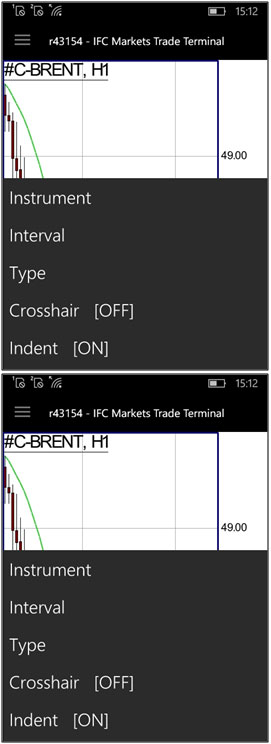- Trading Platforms
- Platforms
- User Manuals
- NetTradeX Windows Phone User Guide
- Opening Charts
Opening Charts
You can open the chart of any instrument in two ways:
- by “Chart" function from the menu bar
- by “Chart" function from the pop-up menu, choosing the preferred instrument from the "Quotes" table
- The deal on the chart instrument
- Setting an order on the instrument of the chart
- Setting indicators and editing the list of indicators on the chart
- Setting a graphical object and editing the list of objects on the chart

You can move the chart right and left with a finger in the area of the chart. If to slide on the time scale, the chart will be narrower or wider depending on the movement direction. Sliding on the price scale narrows or widens the chart vertically.
The taskbar contains 4 buttons (listed from left to right):
If to press the bottom - right corner button (three vertically located points), the pop-up menu with 11 functions will open: